Instructions for Use1. PreparationsTo obtain reliable and comparable results, the examiner should adhere to a standardized protocol. Similar to clinical examination the patient should hold the forearm flexed with the elbow joint adopting an angle of about 90°. In this position rotational movement of the hand is restricted to the radiocarpal joint. The patient should hold the device between the thumb (contact to the back side) and the fingers II-IV (contact to the screen). The long sides of the device should be parallel to the inner (radial) edge of the index finger, with the upper short side of the device pointing away from the hand. After recording starts, the patient should pronate and supinate his/her hand in rapid succession as fast as possible. A short exercise before the definite recording may be useful, but a premature fatigue must be avoided. 2. Conduct of examination The recording starts when one of the volume buttons of the device is pressed: this will be confirmed by a short beep. After 5 seconds, the recording will be stopped automatically, it will be indicated by 2 beeps of the same frequency. If a second beep of low frequency is heard, the recording was faulty. Look at the screen for further information. In this way the movement of both hands should be recorded alternately two times each. The main results of each recording will be displayed immediately in one line of the recording table. The optimized maximum values (see technical details) of frequency, amplitude and angular velocity will be shown in one table line for every recording. A graphical overview of the movement trace is shown below the table. 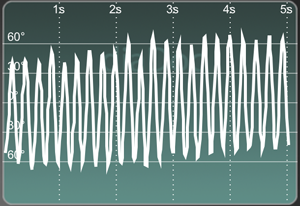 For a more detailed graphical representation of one recording, select the table line and then double tap on the overview graph. 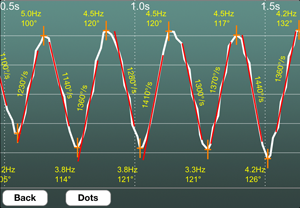 To indicate the right / left and dominant / non-dominant side of the recorded hand, tap once on the table line to select the recording and then double tap to view a selection box. 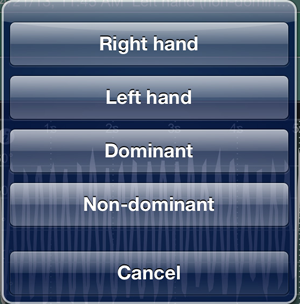 For both hands, one of the two recordings with better results should be kept and the other one deleted (swipe over the table line to view a delete button). Only the remaining two recordings / table lines will be used to create a report of results.  3. Options To view a selection menu with further options, move the slider at bottom right.  New: Start the examination of a new patient. All previous movement data are deleted. Report: A printable report on the results is created and can be saved in the app's archive or exported as a PDF file to Dropbox or other apps. The report can also be sent by email. Archive: Stored reports can be recalled and exported as described above. Settings: You can change the first line of reports to view your name or the title of your facility. You can also find a shortcut to rate the app in the Apple Appstore. Help: Here you will find a description of the app, instructions for its use and technical details concerning the aquisition and processing of movement data. |